Create Account
In this article
We explain how to set up an account, activate your license key and start your subscription.
Create Account
After installation of the extension (plugin) to the customer's site, a link to shelfplanner.app opens to the 'Create Account' page
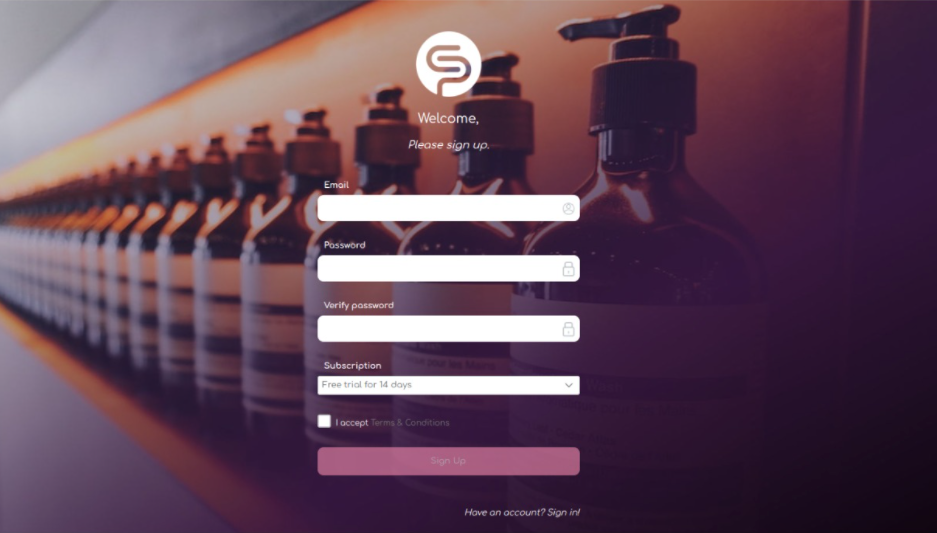
Enter your email, password and create your account.
You can choose between a two week free trial, or the annual subscription. If you chose the 2 week free trial, you will automatically be notified in the app when you trial period has ended.
Terms & Conditions
A link on the Create Account page leads to a new page (opens in new tab) with Shelf Planner's Terms & Conditions.
Customers that have already created an account can use the link for existing customers:
Login (Existing User)
Existing Users can login directly by going to my.shelfplanner.com. From there, you can enter directly into the app. Your store data is automatically synchronized with your WooCommerce store, so there is no need to connect to your store's admin.
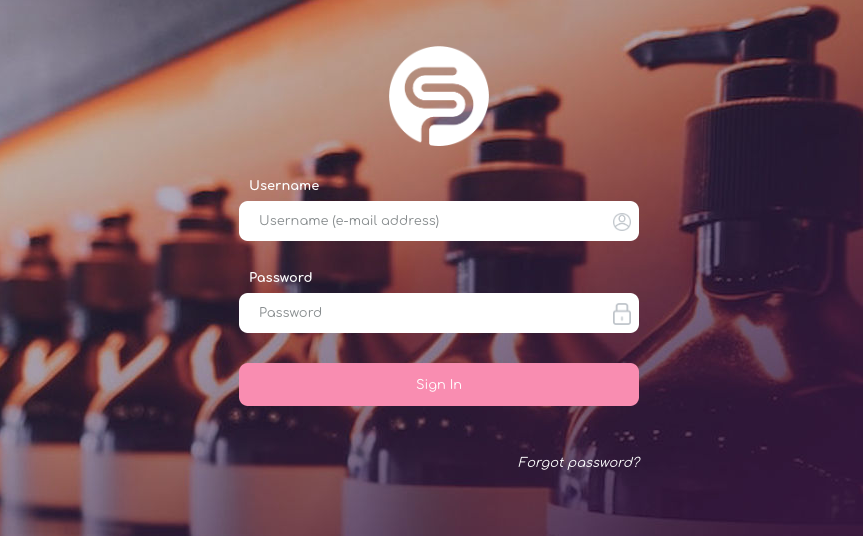
If you have forgotten your password can reset their password by following the link 'Forgot Password':
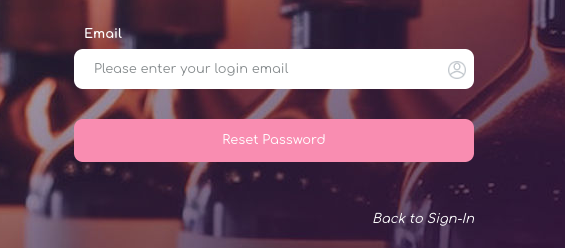
Simply enter your email and a reset link will be sent to your mail.
