Product Settings
In this article
In this article we'll show the product management functions, discuss the different KPI's and measures and explain how you can make the most of them to improve your inventory and get the right recommendations for your store.
Product Settings
On the Product Settings page, you can open the edit function with the pencil icon:
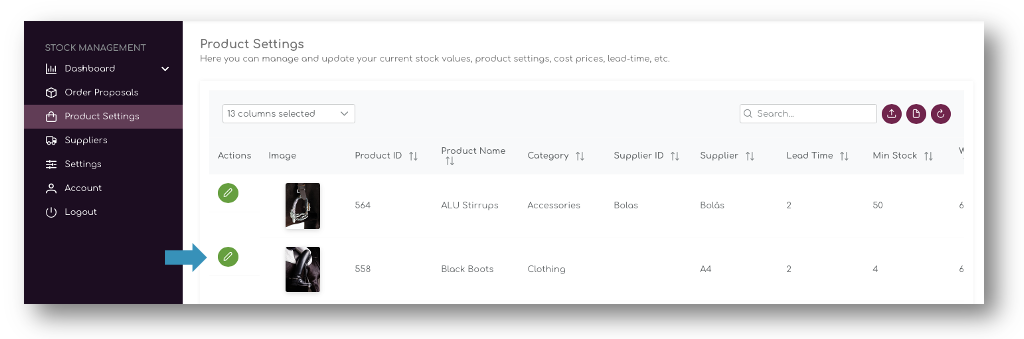
A popup appears for the item with the values you can change:
Supplier
The Supplier field is a drop down list. You will have to set up a supplier before you can assign a product to a supplier.
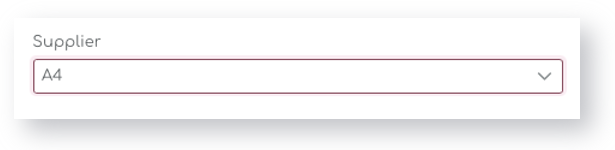
Supplier Product ID
Supplier Product ID and Supplier Product References are free text fields where you can add additional supplier specific information, for example SKU references or Supplier product descriptions.
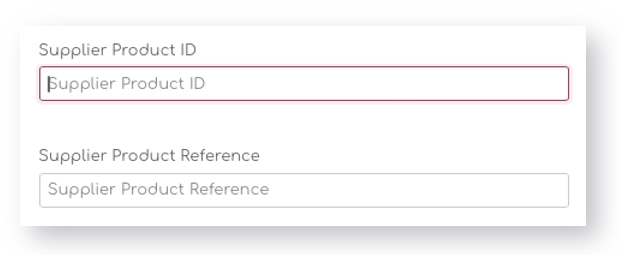
Both of these fields will also appear on Purchase Orders and the when PDF's are generated.
Lead Time
The Lead Time is one of the KPI's that has a significant impact on your order proposals.
The number represents the amount of weeks it take for a supplier to deliver the goods to your warehouse.
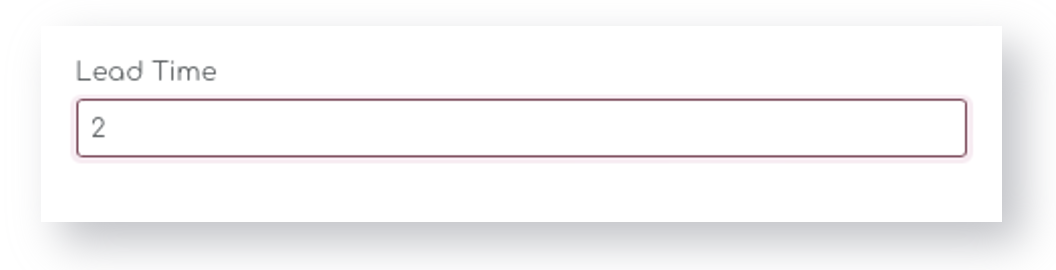
The Lead Time by Product overrides the Lead Time by Supplier and also the Default Lead Time for your store.
Minimum Stock
The minimum stock can be entered by product in the Product Settings.
The Minimum Stock in Shelf Planner is not to be confused with the low stock threshold that is used in WooCommerce. Instead, the Minimum Stock is used as a Safety Stock in the Order Proposal calculation. It works in tandem with the Ideal Stock. For more information, have a look at the dedicated article for Order Recommendations.

Minimum Stock is an optional field and you can enter any 'whole' value here.
Cost Price
The Cost Price is the purchase price for your products.
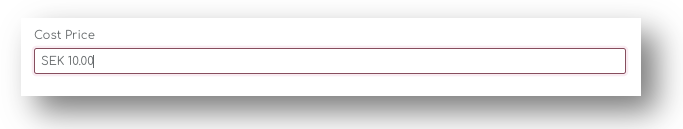
The currency for cost prices is linked to the supplier you have assigned to the product. If you don't assign suppliers to your products, the default currency for the store is used.
Product Settings Table Filter
The product settings contains a number of measures and KPI's. You can filter and add or remove columns from the tables with the Column Selector:
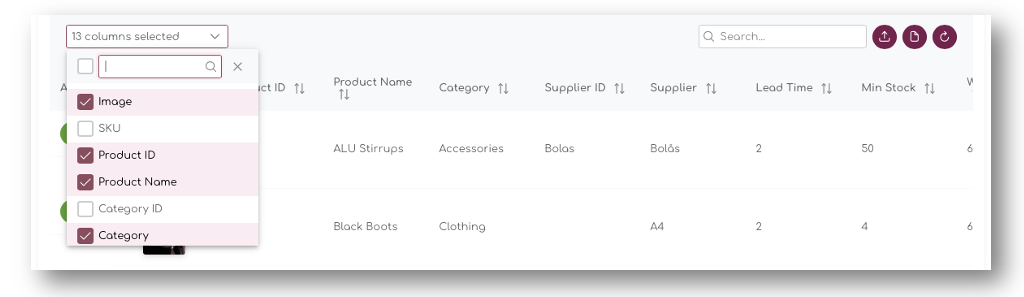
Product ID and and Product Name are static values and cannot be removed.
Video Guide
Watch this 2,5 minute video to see all product edit features in the app:
