Getting Started
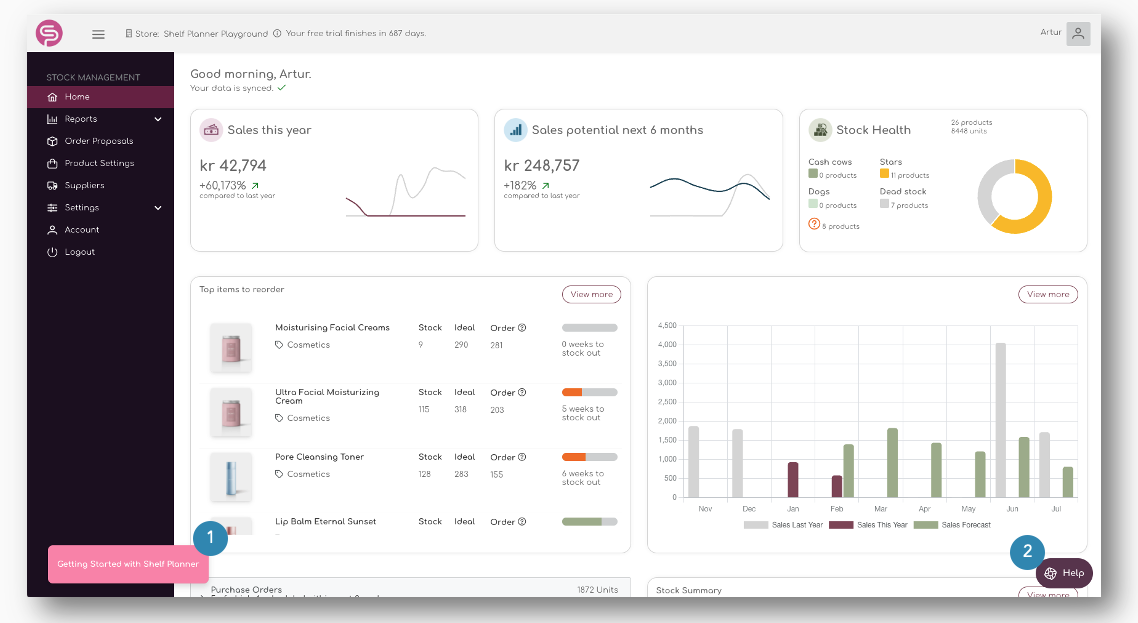
1. Getting Started Tour
After installation and account creation, a Getting Started tour is shown in the lower left side of the page:
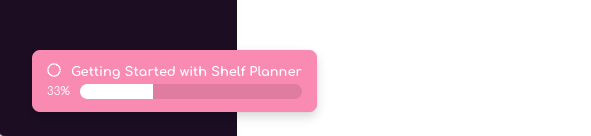
We recommend you to have a look at these steps, as they will both introduce you to some of the logic in the app, but also set your store up for initial forecasts and order proposals.
2. Embedded Support
On the lower right side of the screen, you will find the Support element.
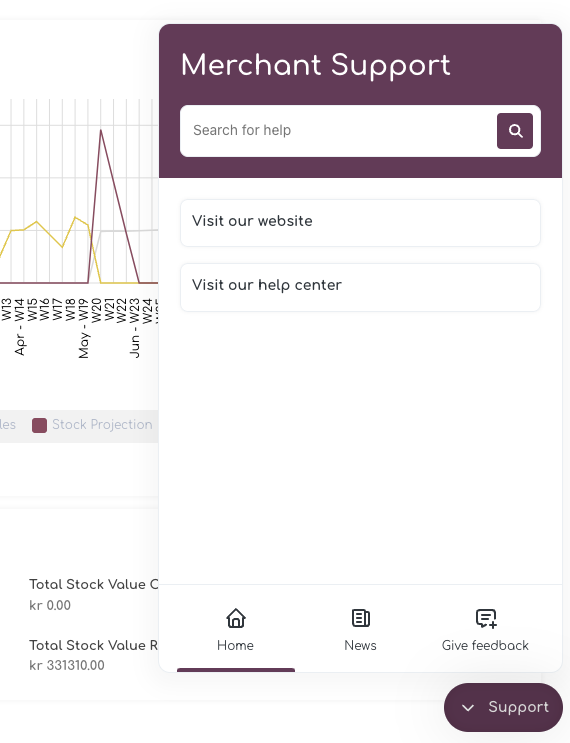
The Support element contains three pages;
Support - Home
On the home part of the support element you will find general information and links to some of the most read articles.
Support - News
Here you will find news about upcoming developments and release notes. When we release a new feature, we typically will introduce these with guided tours, which can be found there.
Support - Feedback
We love feedback, positive or negative - anything that can help us to make our app better.
You can leave comments directly to the development team, using screenshots and short video clips.
