Lead Times
What is Lead Time?
Lead times are a crucial concept in retail, impacting how businesses plan, manage inventory, and meet customer demand. In this article we’ll provide you with an overview of how lead times work for a retailer and how you can make the most of them in your inventory management.
3 Levels of Lead Times
Shelf Planner allows you to set lead times on different levels:
- Default Lead Time
- Lead Time by Supplier
- Lead Time by Product
We use a set of rules, a so called cascading logic that makes sures the algorithm always takes into account at least one of the parameters.
This means that if no lead time is set by Product (SKU), the Lead Time by Supplier will be used. If no Supplier lead time is set, the Default Lead-Time is used:
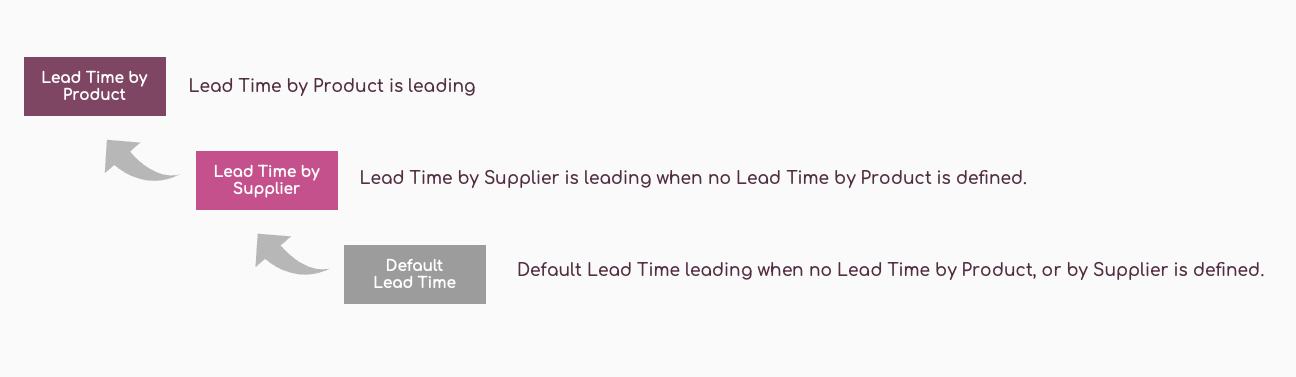
This cascading logic basically means that if you don't want to set up a lead time for each product, the replenishment proposals will be calculated using the Lead Time by Supplier.
At the same time, if you don't have a lead time set by supplier, the calculations will use the Default Lead Time.
We recommend to at least use a lead time by Supplier to improve the order proposals.
How to Manage Lead Times in Shelf Planner
You can manage lead times on three different levels
1. Default Lead Time
The default Lead Time is set in the Settings page.
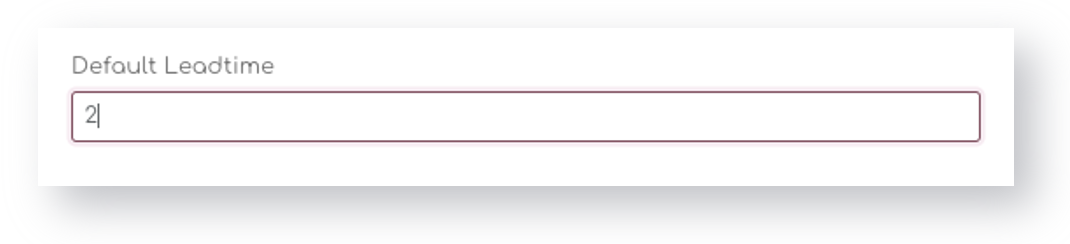
The Default Lead Time is used, when no Supplier Lead Time is present, or when no Product Lead Times is entered. It's a fall back to make sure there is always a lead time present to calculate your order proposals.
2. Lead Time by Supplier
The Lead Time by Supplier is managed in the Supplier Settings on the Supplier pages.
When you enter or update a Supplier, you can set the Lead Time for all product you carry from this supplier:
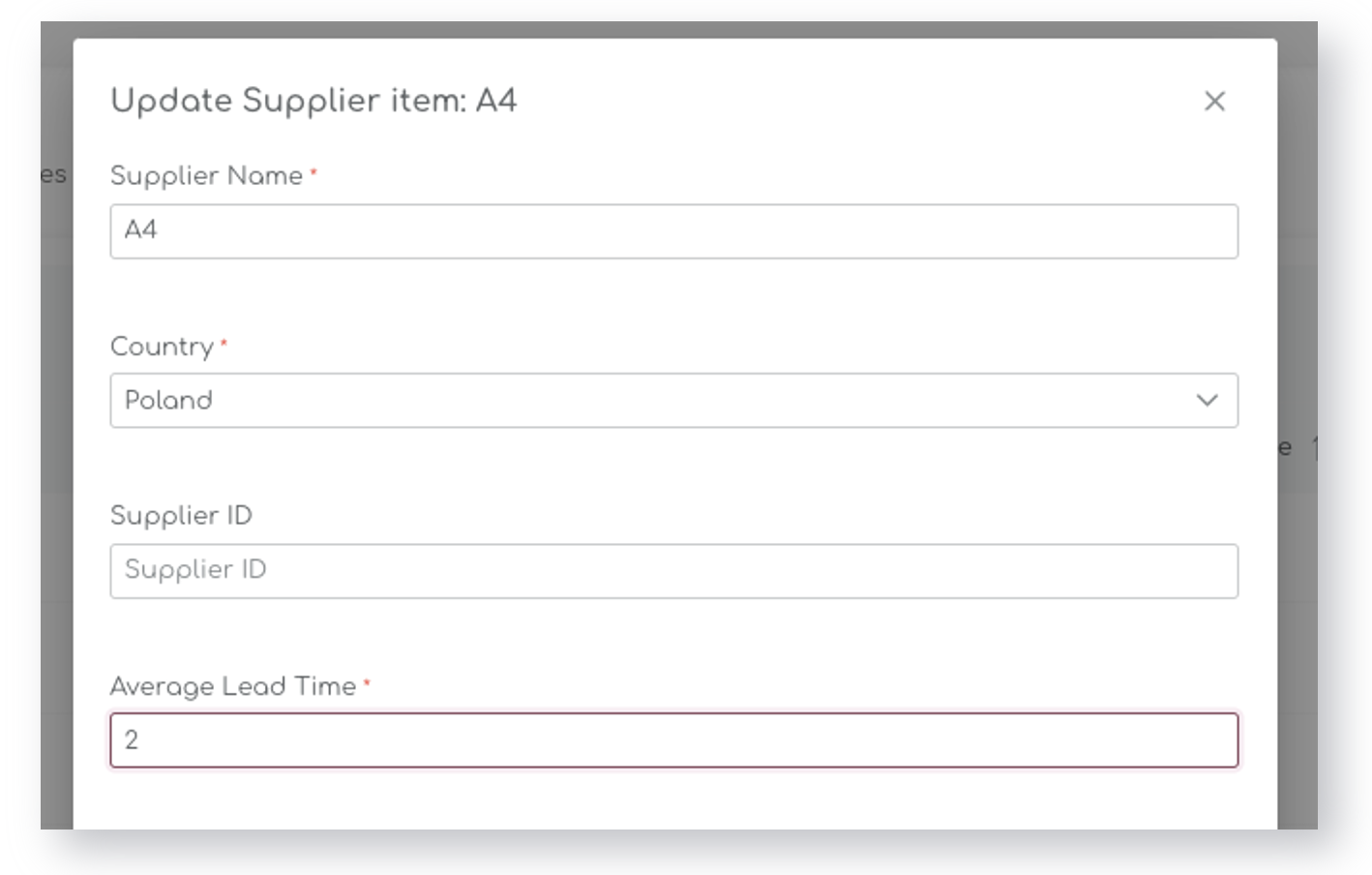
3. Lead Time by Product
The lowest level you can manage lead times on is the Product or SKU level.
To change the Product Lead Times, move to the Product Settings page, and open any of the products with the Edit function (Pencil Icon):
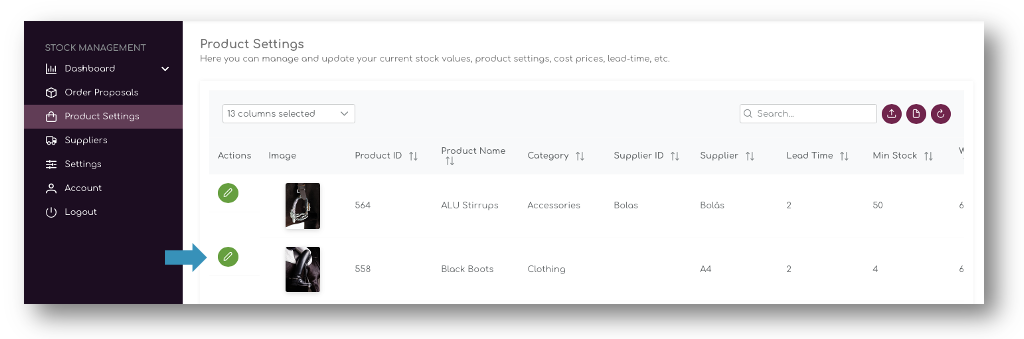
A popup appears for the item with the values you can change the Lead Time for the individual product.
The number you enter here represents the amount of weeks it take for a supplier to deliver the goods to your warehouse.
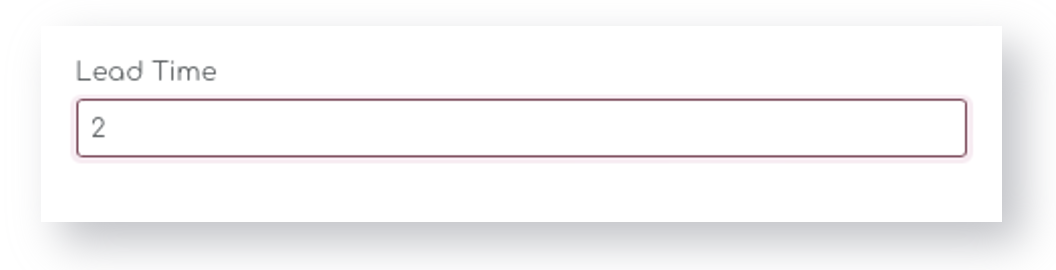
When a Product Lead Time is present, it overrides the Lead Time by Supplier and also the Default Lead Time for your store.
