Order Proposals
Order Proposals
Shelf Planner generates Order Proposals for all your products, based on your customer demand, actual sales and external factors.
The main table on the Order Proposals page shows all products that can be reordered and have a Order Proposal generated for them.
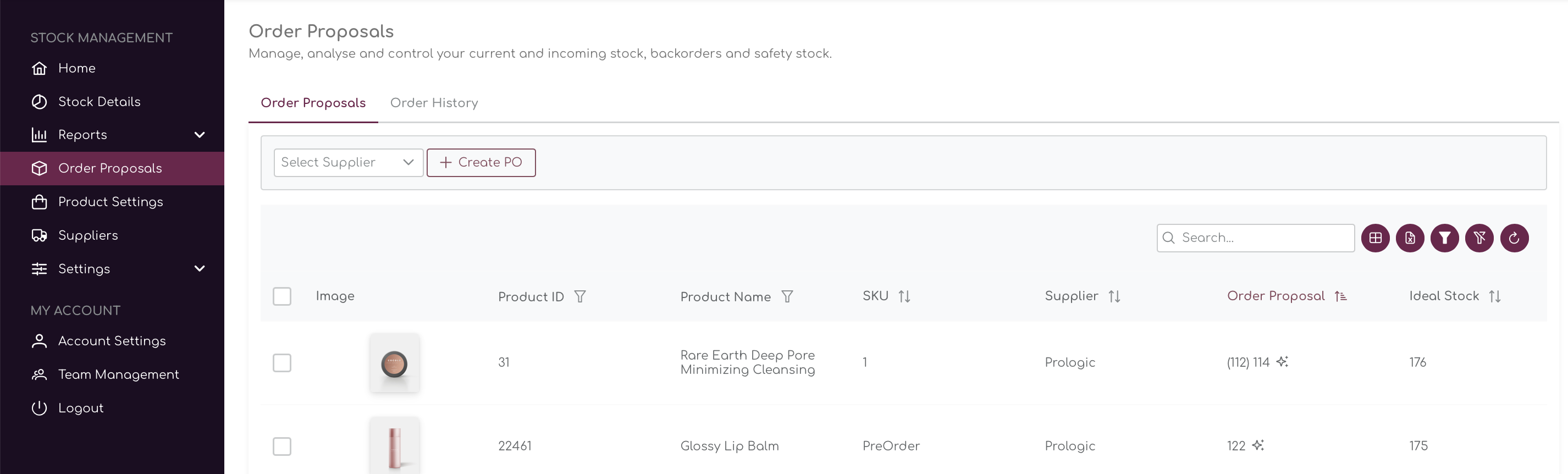
You can filter the table by selecting a supplier in the filter selection on top of the table, or use any of the filters in the columns:
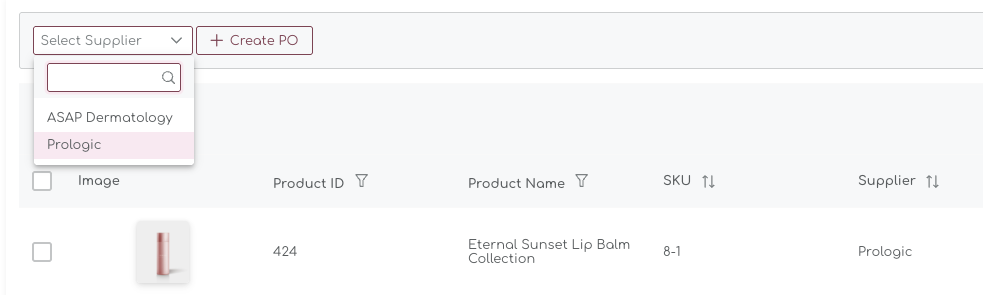
The table is automatically filtered on items that need to be replenished. If you want to see all items, also items without order proposals, you will have to change the settings under the Replenishment Settings.
Order Proposal Calculations
The sales forecast that is generated for all your products, in combination with a number of parameters is used to determine your final order proposals.
For each item, we always show the reasoning behind the quantity, as you can see in the example below:
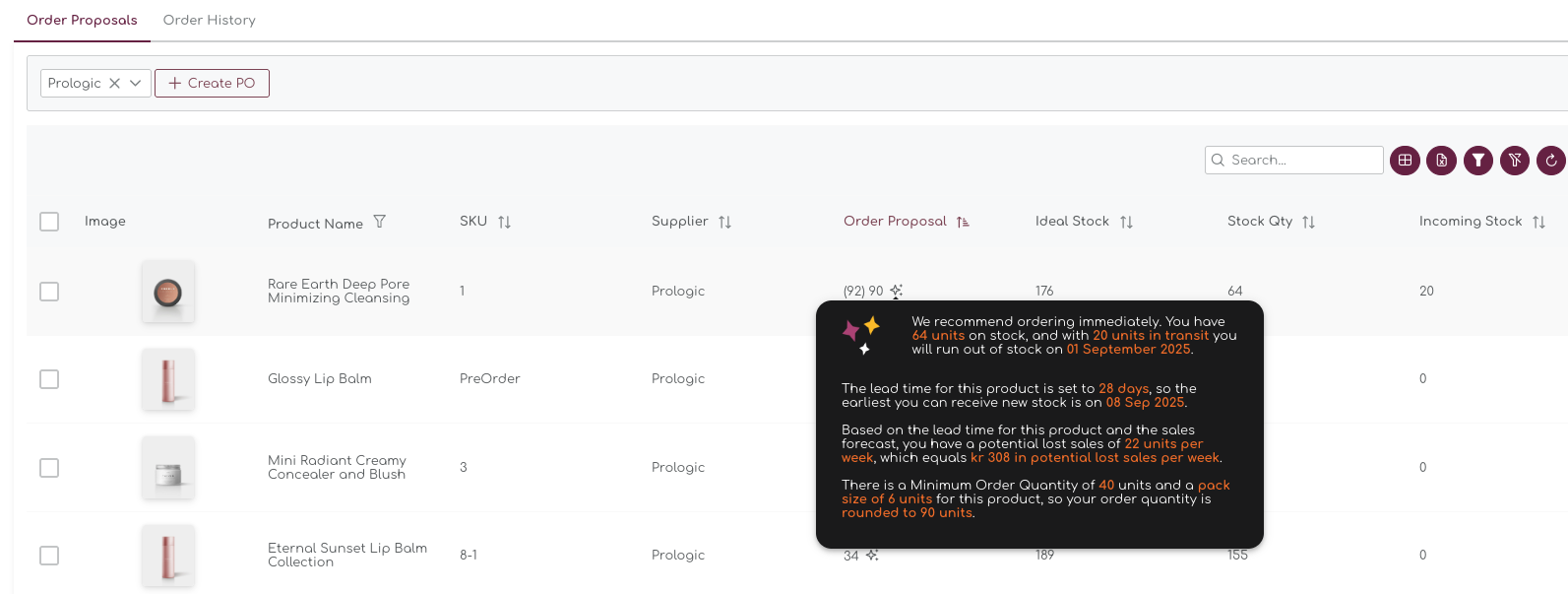
We will walk through the recommendation logic using this example.
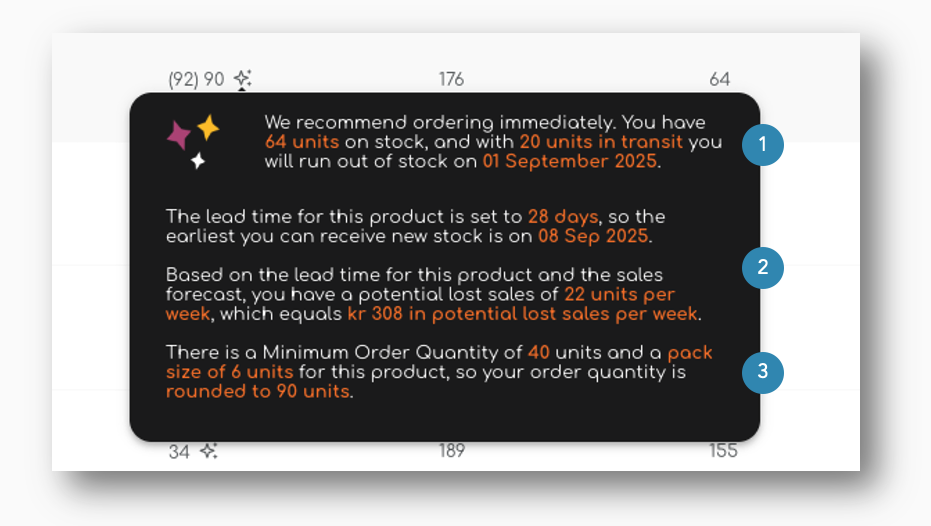
1. When To Order
As you can see in the example above, the system recommends to 'order immediately'. It knows you currently have 64 units in stock and 20 units incoming, and based on the sales forecast this item will run out of stock the 1st of September.

2. What Happens if you don't reorder
The second piece of information is the Lead Time that is set for this product, in this case 4 weeks, or 28 days. This means you will not be able to receive new stock until the 8th of September. This is why the system suggest to order immediately.
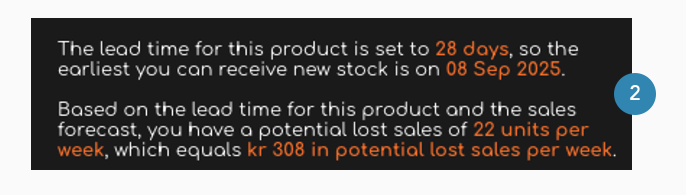
Based on this information, plus the fact that you will run out before you can have new stock on hand, the system will also show you how much 'Lost Sales' you might have, in this case 22 units per week, which equals 308 SEK.
3. Final Order Proposal
In the final order proposals, the system also looks at any Minimum Order Quantities or Pack Sizes you might have for this product. In this example, there is an MOQ of 40 units and the item is sold by the vendor in pack sizes of 6 units, therefor the Order Proposal is rounded to 90 units. (15 x 6 packs)
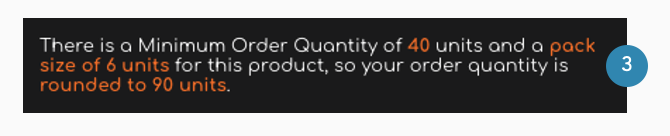
As shown in the example above, there are a lot of rules and logics in place to come to a final order proposals, but everything starts with the so called Ideal Stock for the item. in the following chapters, we will explain all the parameters and how they work together.
Ideal Stock
Shelf Planner uses a so called 'Ideal Stock' to calculate the best order proposal for each SKU. The Ideal Stock is calculated by the Shelf Planner engine and is based on:
- Sales Forecast for this item
- Incoming stock
- Current stock
- Weeks of Stock
- Lead Time
Every night, your sales forecast is updated. This ensures you always have the latest picture of each product's performance and trends. Based on the Weeks of Stock (the amount of weeks of sales you want to keep in stock) and the lead time from your different suppliers, we can calculate the best re-order point.
In this example, the Ideal Stock for the item is 176 units, based on a Weeks of Stock of 4 weeks, and a Lead Time of 4 weeks. This means that the Ideal Stock of 176 units is based on the next 8 weeks of sales:
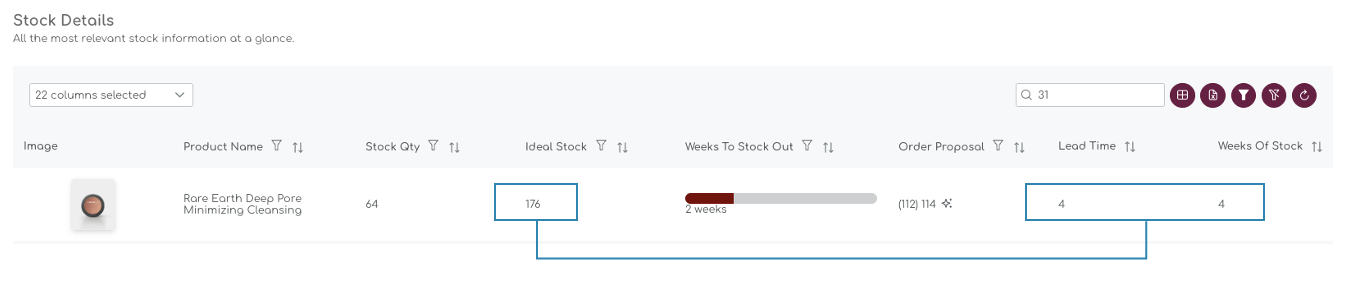
Current Stock
The current is the Stock you have in your store. The live two-way sync ensures you always have the same stock levels picture in my.shelfplanner and your store.
In the example above, the current stock is 64 units.
Incoming Stock
The Incoming or Inbound Stock refers to the stock that is incoming or in transit. When you place purchase orders, we will track the expected delivery date for all items.
Order Proposal based on Ideal Stock
The Shelf Planner engine uses your sales forecast for the coming weeks to understand whether you are understocked, or overstocked.
You do not necessarily want to replenish all the items in your store. You can select a single item or place multiple orders for the same item over time.
In the example below, the Order Proposal for the selected product is 416 units (4). This number is based on:
- Ideal Stock (1) for the product (based on product parameters and sales forecast)
- Current Stock (2) - your current inventory, synced with your store)
- Inbound Stock (3) - any incoming orders that you placed
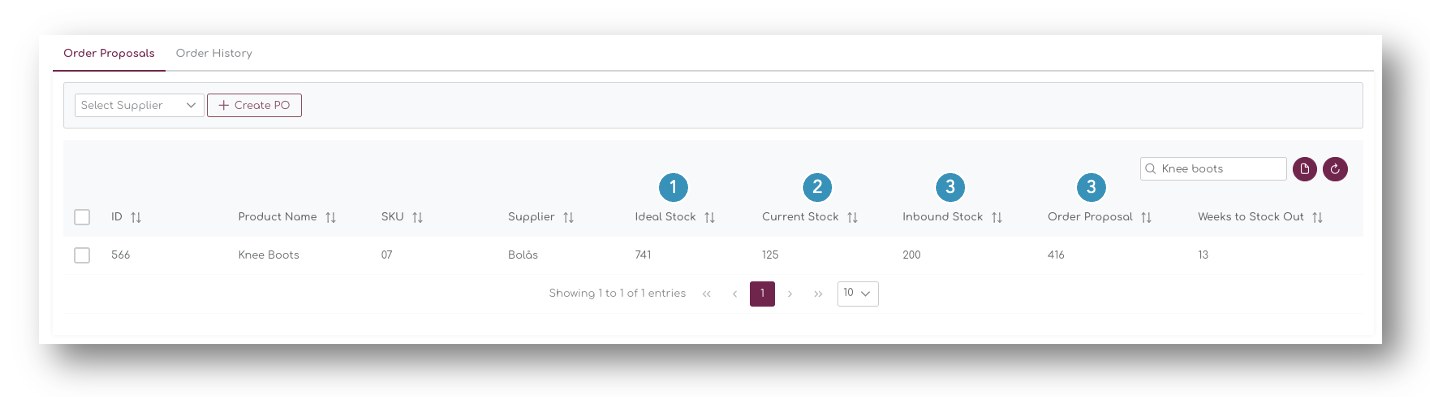
For more information on how we calculate the Ideal Stock, please have a look at the article Ideal Stock.
Order Proposal based on Minimum Stock
For some of your products, it can be difficult to create an accurate forecast. Examples could be newly launched products, items with random sales, or items with extreme seasonality.
Our machine learning algorithms will pick up this behaviour and highlight these items in that case. For some of these products, it might be better to set a Minimum Stock threshold instead of using the Ideal Stock for the Order Recommendations.
Set Minimum Stock
To set a minimum stock, open the products settings:
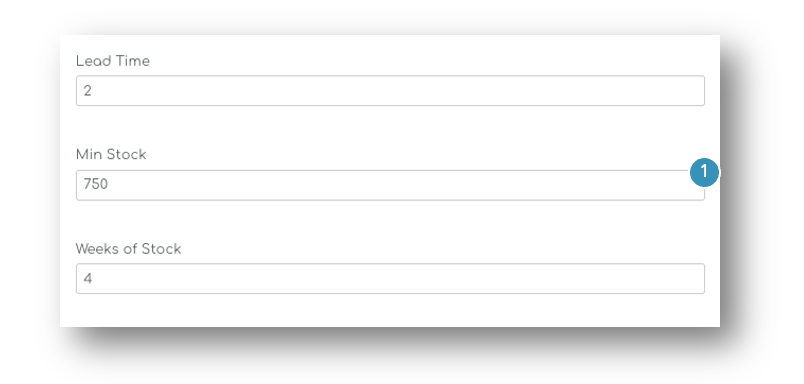
In this example, we set the Minimum Stock to 750 units. Instead of using the Weeks of Stock and the Lead Time to define the order proposals, the Min Stock is used to determine the Order Proposal:
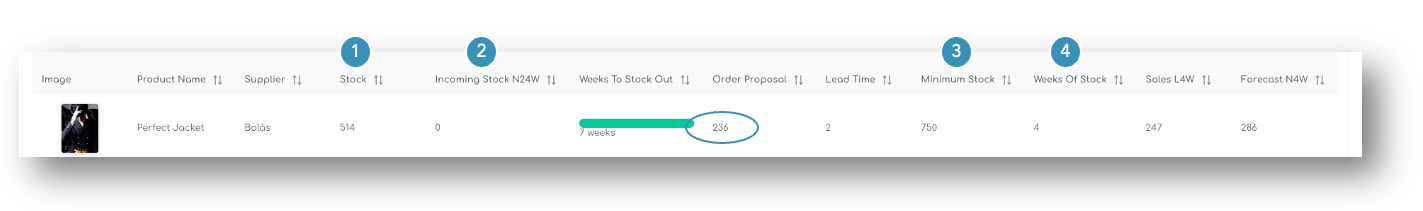
As shown in the example above, the current stock (1) is 514 units. There is no incoming Stock (2). Becuase the minimum is set to 750 units, the Order Proposal is 750 - 514 = 236 units.
The Weeks of Stock (4) is in this example ignored.
When we set the Minimum Stock back to 100, the Order Proposal is recalculated:
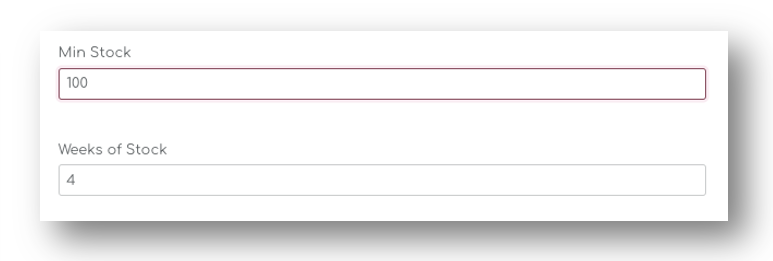
The Min Stock is now set to 100 and the Ideal Stock is using the Weeks of Stock and Lead Time (1). With a Lead Time of 2 and a Weeks of Stock setting of 6 weeks, the Ideal Stock uses 6 weeks of Sales to calculate the Ideal Stock, in this case 426 units:
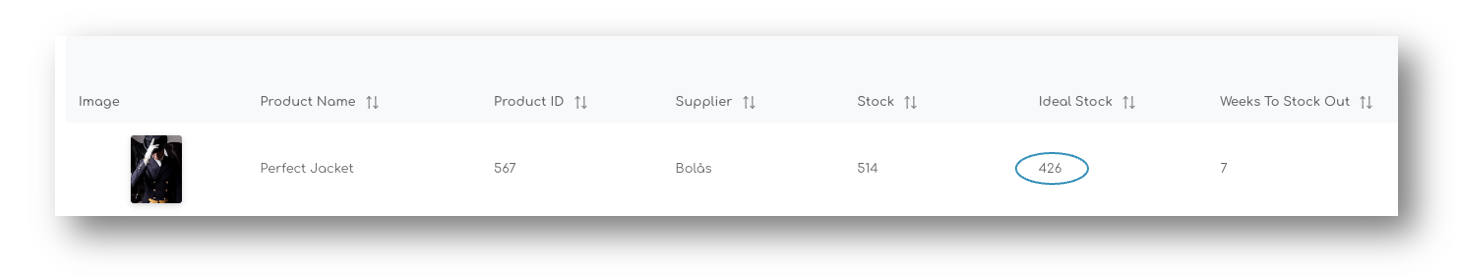
As you can see in the example below, the Forecast for the next 8 weeks is 593 units, hence the Weeks to Stock out is 7 weeks and technically, this item is 'overstocked':
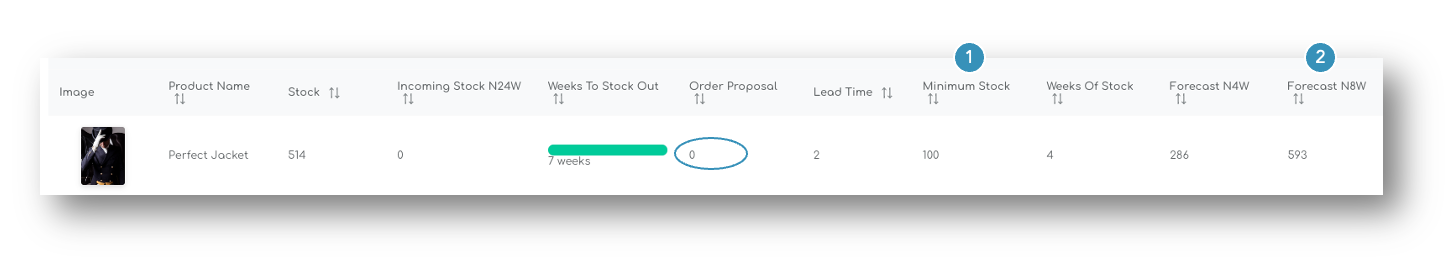
Weeks To Stock Out
The Weeks to Stock out is calculated using the sales forecast for the product and the current stock level.
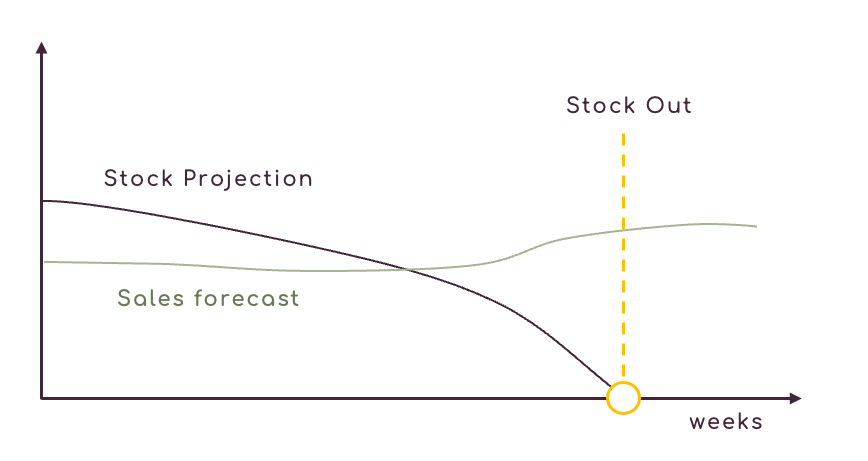
The Weeks to Stock out in Shelf Planner always takes into account your sales forecast, any incoming stock in future weeks and the current stock on hands.
If you for example plan a campaign or event in future weeks, the system will pick this up and adjust the weeks to stock out dynamically.
