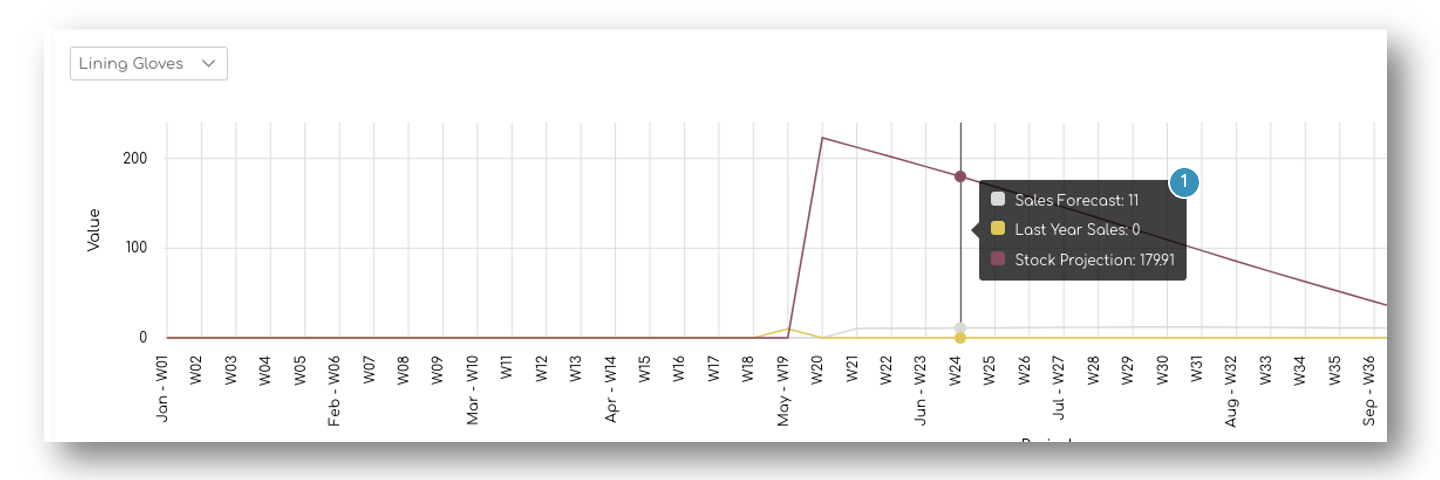Overstock Reports
Overstock
The Shelf Planner engine uses your sales forecast for the coming weeks to understand whether you are understocked, or overstocked.
The overstock report shows items for which you have more stock on hand than is required to make your sales. There are 4 measures that determine whether an item is overstocked or not:
- Current Stock in your store
- Ideal Stock for the product
- Incoming Stock from Purchase Orders
- Weeks to Stock out
Ideal Stock vs Stock on Hand
In the example below, the Current Stock is 223 (1), the Ideal Stock for this item is 84 units (2), which means the overstock value for this item is 223 - 84 = 139 units.
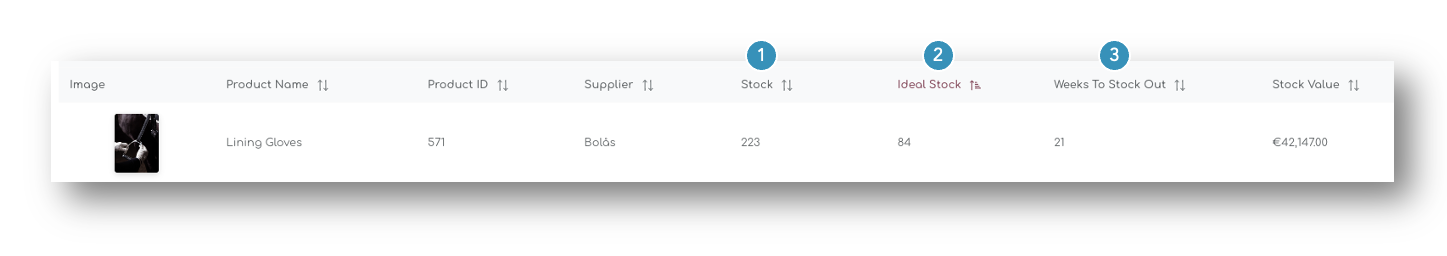
Weeks to Stock Out
The second trigger that identifies that the item is overstocked is the Weeks to Stock Out parameter (3). In the Product Settings, the Weeks of Stock is set to 6 weeks (4).
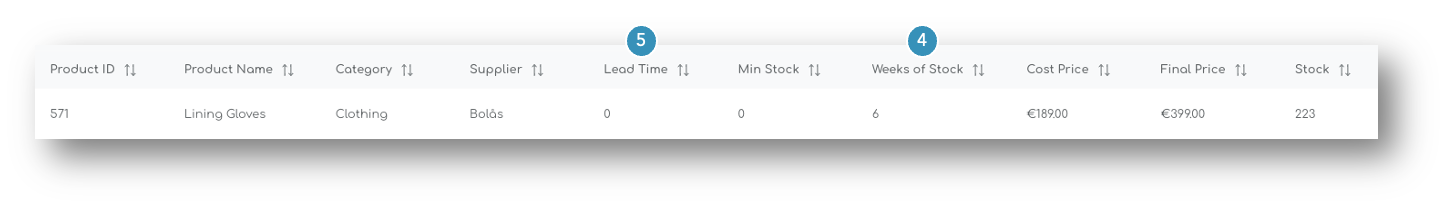
The Lead Time (5) is not set for this item, so it takes the default lead time of the supplier, in this case 2 weeks.
Based on the Sales Forecast for this item, the Weeks to Stock out is calculated. With the current stock in the store of 223 units, and a Sales Forecast between 9 to 10 units per week for the foreseeable future, it will take approximately 21 weeks before the items is sold out: