Bulk Edit Products
In this article
we will describe how to download and upload CSV file to mass edit your product information.
| If you're changing Supplier information of your products, you will have to set up the supplier first in the Supplier pages. |
Video Guide
Watch this 2 min video where we explain the different ways to manage product settings and parameters.
Select Products
On the Product Management pages, you can select multiple products and change the settings for these items in one go. Start by selecting the products in the table:
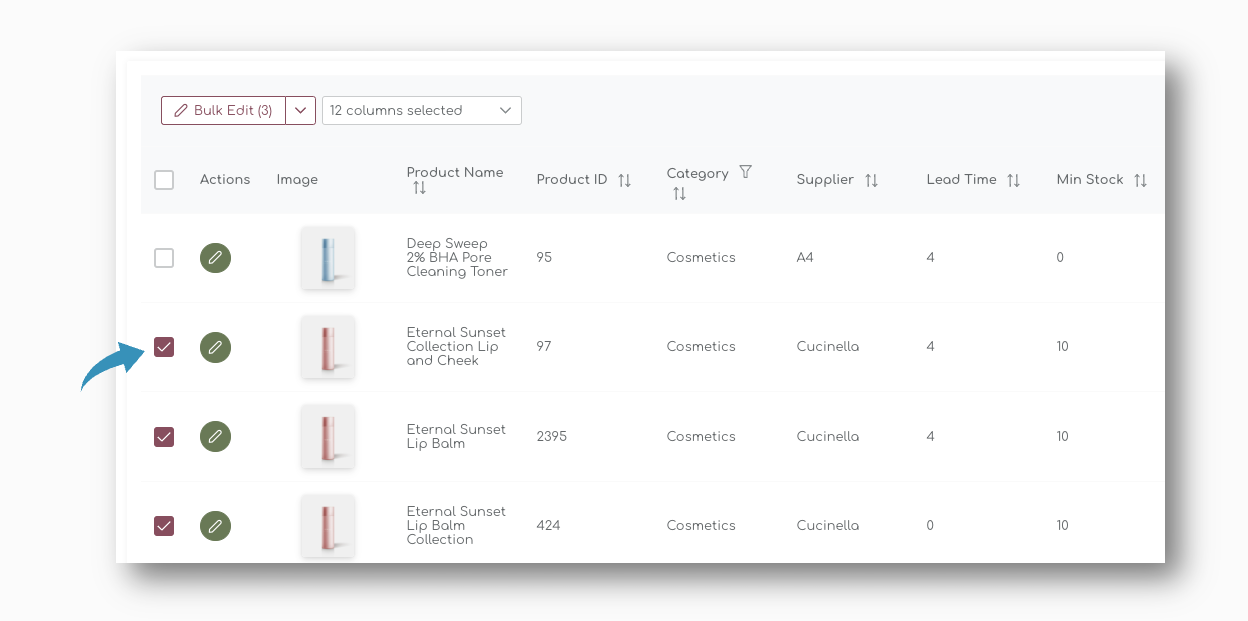
When you have selected the products you want to edit, the 'Bulk Edit' on top of the table allows you to chose the values you want to edit:
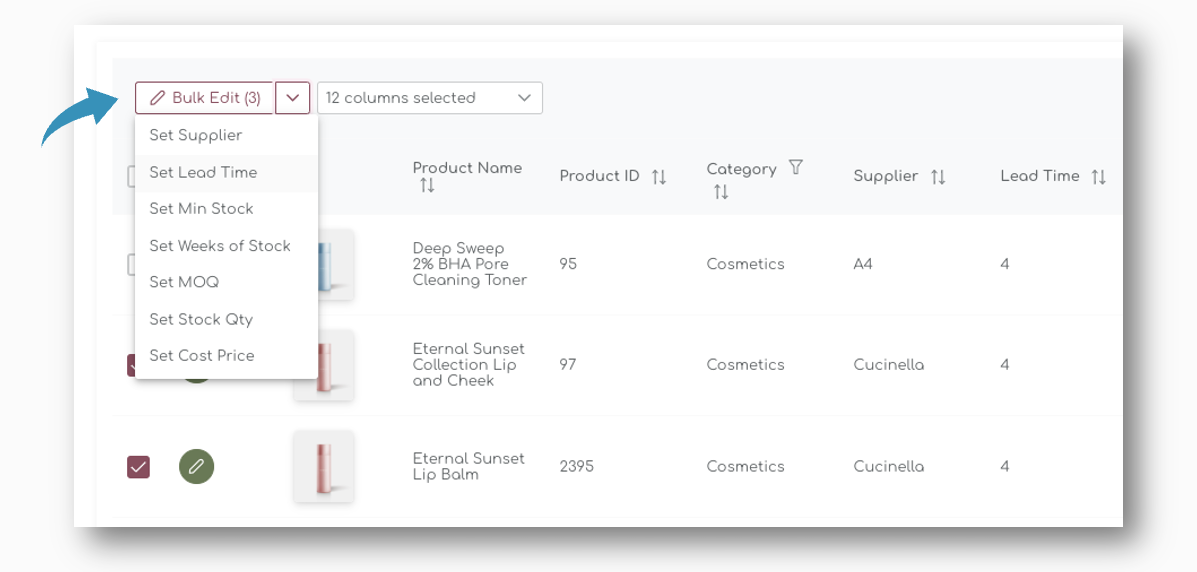
All the fields that are editable in the single product edit are also editable in the bulk edit. When you select one of the values you want to change, a pop appears where you can enter the value:
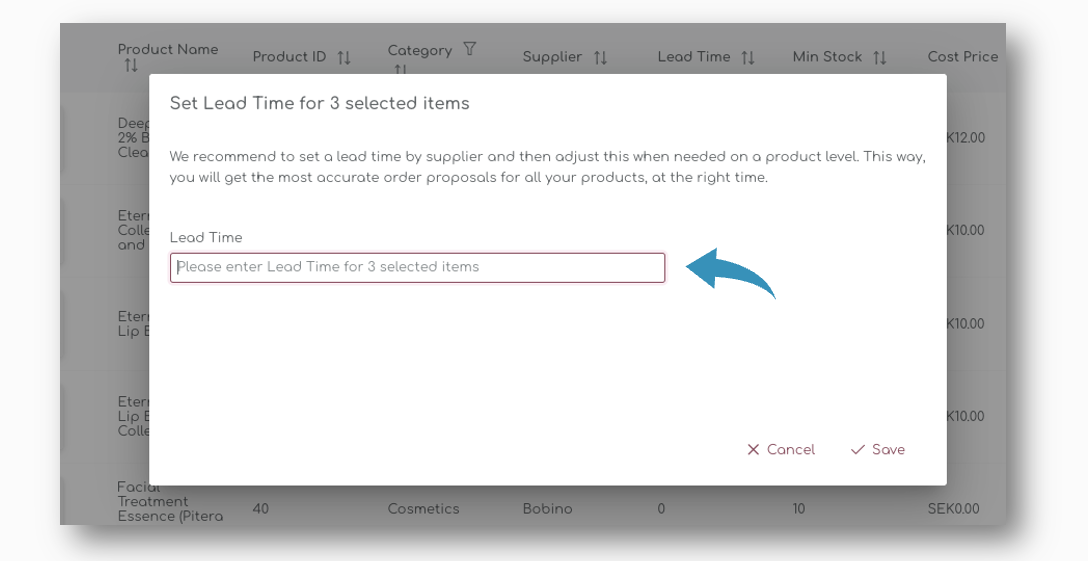
When you save the data, the new value is entered for all selected items.
| Please note that you can only override values with this way of editing, it is not possible to change existing values. |
