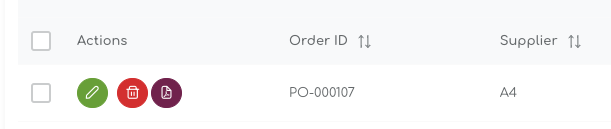Purchase Order Settings
In this article
In this article we'll discuss the settings and parameters for your store. For Account Settings, please have a look at the Account pages.
The Purchase Order Settings are split into 3 areas:
- Company Information
- Delivery Information
- General PO Settings
Company Information
The general settings for your store do not have any impact on the sales forecast or order proposals. Instead, they are only used for the Purchase Order creation and PO PDF generation.
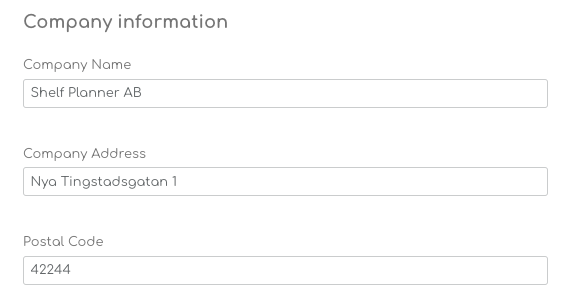
Delivery Information
When creating a PDF, the user can choose to use the Company address, but if they have a special Delivery Address they can enter the values here:
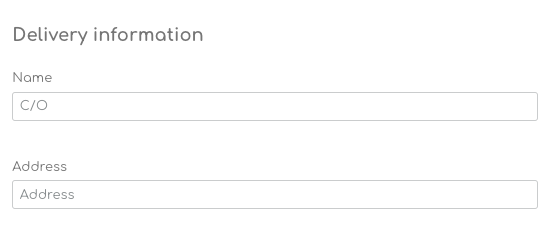
If the Delivery Address is the same as the Company Address, they can leave it empty and simply tick the box 'Delivery address is the same as company address';
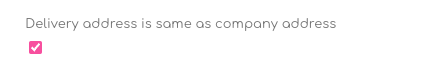
The delivery address on the PDF appears below the order detail:
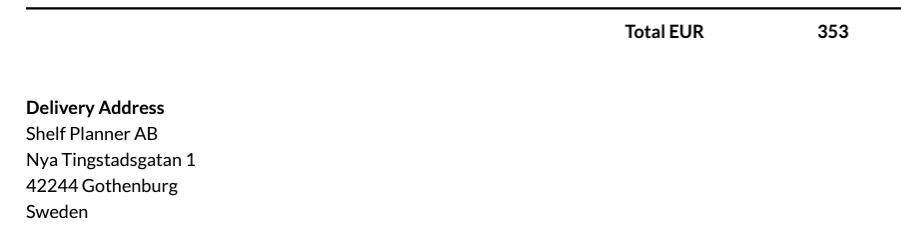
General PO Settings
In the general PO settings you can customise the PO prefix and change the order number.
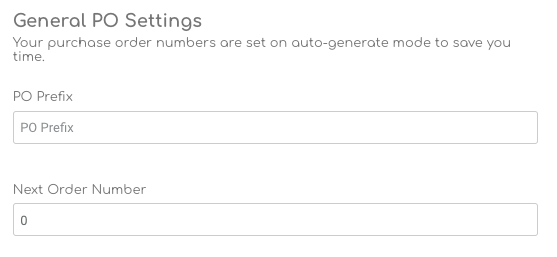
The Prefix is used in the Purchase Order, as in the example below - PO-000107