Number Format Settings
Shelf Planner allows users to customize how numbers are displayed, including decimal separators (comma vs. point) and thousand separators. This ensures consistency with local conventions and enhances usability when managing inventory and financial data.
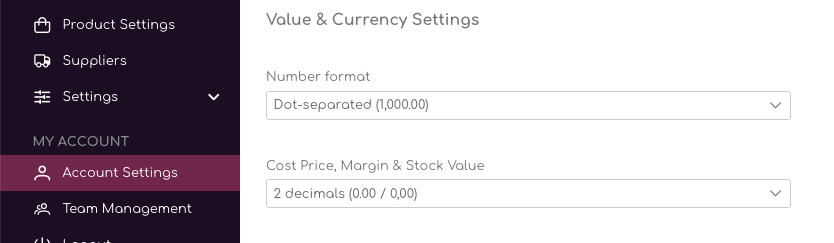
Number Format
On the account settings page, navigate to the Number format section:
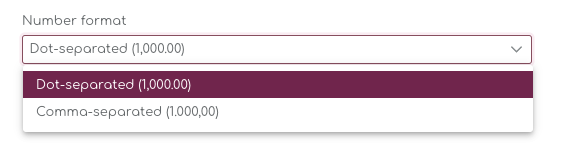
You can adjust the Decimal and Thousand Seperator:
- Comma (,) (e.g., 1.000,50)
- Point (.) (e.g., 1,000.50)
The settings apply on all pages and tables across the app.
Decimals
By default, Shelf Planner uses 2 decimals for Cost Price, Margin and Stock Values in the tables, but if you want to, you can change the settings to show 3 or 4 decimals:
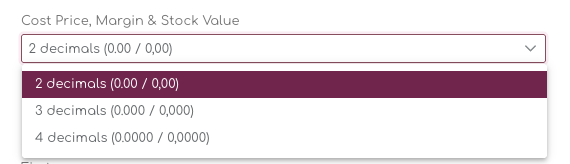
When you for example choose 4 decimals, all values for Cost Price, Supplier Cost Price, Margin and Stock Value will be calculated and shown with 4 decimals:
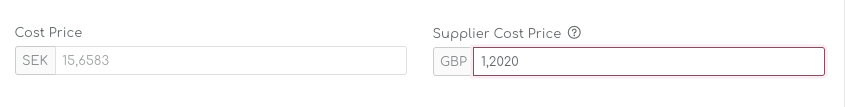
Save your settings before leaving the page.
